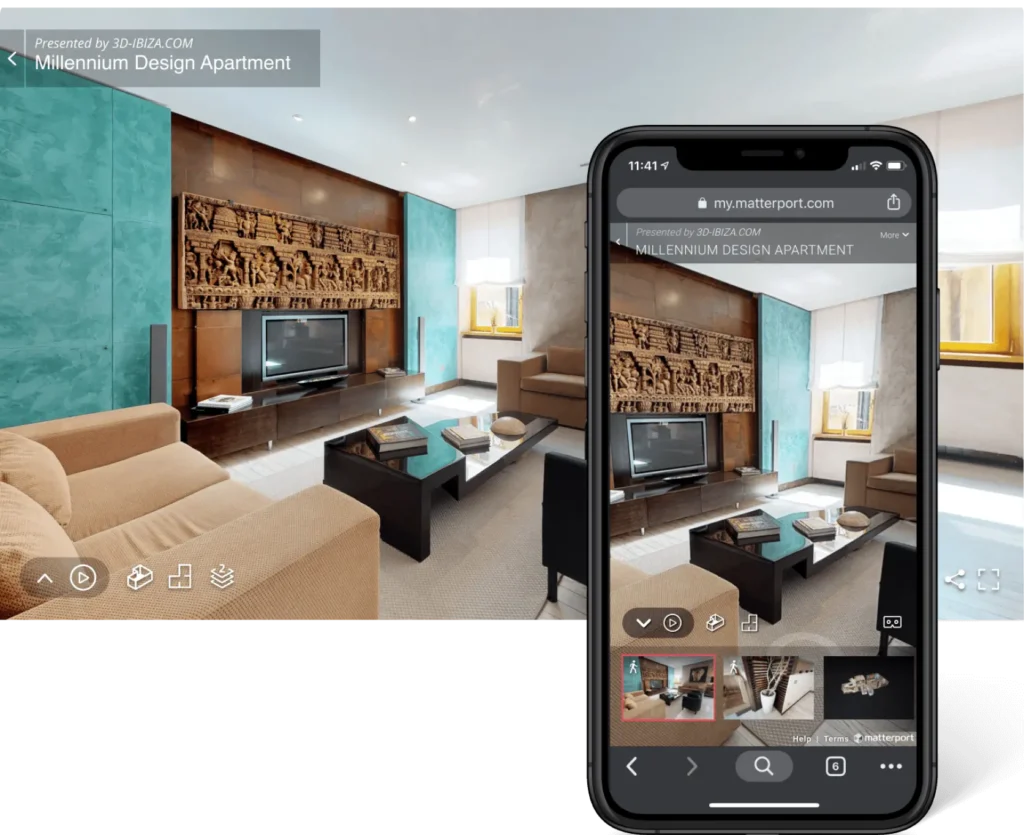FAQ
Frequently Asked Question
Most industry standard virtual tours are not virtual tours at all. Slideshows of static images with music, don’t impress like they used to! Until recently, the best legitimate tours offered 5-15 panorama points that allow you to specific rooms. This still doesn’t solve the issue of flow and layout. 3D My Listing Tours produce 50-200+ panorama points and stitch them together into a seamless 3D Model. This means that you will not only be able to view the entire property from all angles, but you will also be able to zoom in and out to see an accurate scale model of the property.
- What Kind of Technology is Used? – Our 3D scan technicians utilize a special, motorized infrared camera, controlled by an iPad. Infrared (IR) lasers project structured light in specific dot patterns, allowing the camera to detect near and far objects, based on the elongation and direction of the projected IR dots. The camera also captures high dynamic range images to overlay on the grid, creating the incredible 3D model experience you see above.
- What is the Process Like? – Our technician will place the camera throughout the space, which will then rotate 360 degrees in order to capture every inch of the room it is in. The camera will stop 6 to 8 times so accurate measurements and clear images are taken.
- How Many Placements are Required? – The number of placements can range from 40 to well over 200, depending on the size of the space.
- Where do all the Images Go? – All of the data taken by the camera is sent to the technician’s iPad in real time.
- Placement Timing – Each placement takes about one minute to complete. The larger the space, the more camera placements will be required.
- How Many Hours Does That Equate To? – Approximately 60 minutes / 1,000 square feet. (2500 Sq Ft = 2.5 hrs)
- Turnaround – Once the scan has taken place, your technician will upload the data to a server to process and compile it into a seamless 3D virtual tour, typically ready within 12-24 hrs of the scan completion. You will receive links for sharing and embedding directly through email.
- Sharing the 3D Model – The links are in an HTML code format with the ability to be shared and placed through almost any online medium. You will be able to view and share the virtual tour via MLS, on your website, through external websites (ie: Realtor.com, Trulia, Zillow, etc.), email and on social media.
- Compatible Browsers to View the Tour – Our 3D models and tours use WebGL, which is the modern standard for 3D content viewed on the web. On desktop computers, WebGL is supported by the latest version of Chrome, Firefox, Safari and Internet Explorer.
- Compatible on Mobile Devices? – WebGL is supported by Safari for iOS 8 and Chrome for Android phones
Although the camera is only designed for inside, we have successfully scanned small areas outside if lighting is soft enough and wind is light. Call for more details as each location has special circumstances to consider
- Preparing the Property – Please help ensure that the space is as clean and clutter free as possible for the highest quality scan. Turn on all of the lights and remove any pets or objects that could potentially move during the scan session.
- Additional Requirements for the 3D Scan – All doors, windows and miscellaneous objects must remain in the same position for the duration of the scan. This means that all decisions
regarding staging and placement must be made prior to beginning your 3D scan session. Bright light glaring into a property can reduce the quality of the scan. Be conscious of uncovered windows that produce excessive glare. Schedule a scan time that will minimize this effect, such as evening, or early morning. - Does the Property Need to be Vacant? – The camera captures 360 degrees of the property and is continuously taking images and rotating, so the camera can capture every subtle movement and reflection. It is best for the technician to have access to a vacant home.
- What if the Home is Occupied at the Time of the Scan? – If a vacant home is not possible during your scheduled session, we will ask that people and pets remain in an entirely different room, or preferably on a different level of the home, than the one in which your 3D technician is in. It is also important to note that occupants avoid stepping in front of a staircase, mirrors or any reflective surface that can make them “seen” by the camera.